Record and retrieve communications, and ensure that devices are used correctly.
Record, retrieve and play back one-to-one and group push-to-talk communications.
Mobile Tornado’s IPRSTM recording platform is an integral part of our push-to-talk over cellular solution. It is a dedicated centralised repository for PTToC audio recordings.
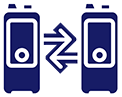
One-to-one and group recordings of incoming and outgoing calls

Record sessions of specific users or groups

Encrypted voice recording support

User interface in multiple languages

Intuitive retrieval of recorded sessions

Option to save recording over local storage

Increased efficiency
Use for incident debriefing

Incident support
Retrieve for investigation of critical events

Informed decision making
Use to make informed decisions in the event of an incident

Improved employee management
Use to analyse employee performance and workload
Ensure devices are always used correctly by limiting device functionality with push-to-talk mobile device management (MDM).

Privacy protection

Cost savings

White list

Temporary mitigation

Secure communication
Block access to data on device and limit functionality.

Cost control
Restrict applications, system setting and notifications
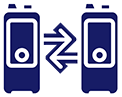
Full control over device usage
Limit device functionality as required.